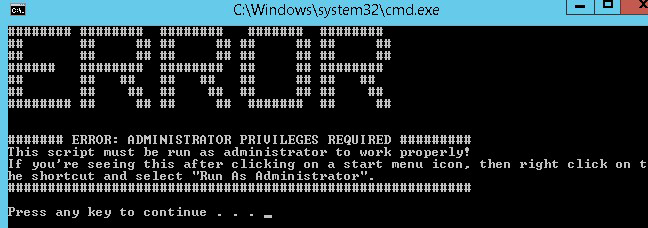Unlock a world of possibilities! Login now and discover the exclusive benefits awaiting you.
- Qlik Community
- :
- Support
- :
- Support
- :
- Knowledge
- :
- Support Articles
- :
- Windows Commands To Retrieve Environment Informati...
- Subscribe to RSS Feed
- Mark as New
- Mark as Read
- Bookmark
- Subscribe
- Printer Friendly Page
- Report Inappropriate Content
Windows Commands To Retrieve Environment Information v2.20
- Mark as New
- Bookmark
- Subscribe
- Mute
- Subscribe to RSS Feed
- Permalink
- Report Inappropriate Content
Windows Commands To Retrieve Environment Information v2.20
Sep 20, 2023 6:57:41 AM
Sep 6, 2016 11:37:57 PM
Please run the ServerStat BAT file attached here. It will generate a text file that is placed on the same location where the .bat file was run from.
The attached batch file can be used to answer following questions at one shot:
- What is OS version?
- Is Firewall turned on/off?
- Is XXX service running?
- Is port XX listened by the correct process?
- What is running on the server?
- Is there Anti-Virus software running in the background?
- What is service account?
- Is the service account in the correct groups?
- Does the server have enough disk space?
- What's the make / model of this server box?
- What's the hostname / IP address of this server?
- Is this a VM or a physical server?
- Is this server part of a domain?
- What KB patches have been installed?
- What software have been installed and installation date?
- What are Qlik products' versions? (patch and IR)
- What host name was used during installation of Qlik Sense?
- What is current LEF info on this system?
- What is Proxy settings on this machine?
- Is IIS running on this machine?
- What is Security Policies applied?
- What is Local Policies applied?
- Retrieve hosts file
- Retrieve list of installed certificate
- Retrieve Log ON Account
- Retrieve Service List
- Check Mapping drive
- Retrieve postgresql.conf and pg_hba.conf
- Show Power Plan
- Show FIPS status
- Show Qlik Sense Service Recovery settings
- Show Windows Scheduled Tasks and next execute time.
- Show all installed printers.
- Show .NET Framework version
- Show "ServicesPipeTimeout" value from Registry
- Show BitLocker status
Please run as Administrator, otherwise, the following will be printed:
If the bat file can not be downloaded, then please down load the attachment 2 then rename it into .BAT file.
Note: Bat file must be executed on each node.
- Mark as Read
- Mark as New
- Bookmark
- Permalink
- Report Inappropriate Content
@Andre_Sostizzo thanks!
- Mark as Read
- Mark as New
- Bookmark
- Permalink
- Report Inappropriate Content
Hello @Andre_Sostizzo
When I download 'serverStat v2.21.zip' and run 'serverStat v2.21.bat', the version of the output text file name is 'serverStat_v2.20_.txt'.
Sorry for the detail, but will this version difference be corrected?
- Mark as Read
- Mark as New
- Bookmark
- Permalink
- Report Inappropriate Content
- Mark as Read
- Mark as New
- Bookmark
- Permalink
- Report Inappropriate Content
Hello @Sonja_Bauernfeind
I confirmed that the file name is correct.
Thank you for your quick response.