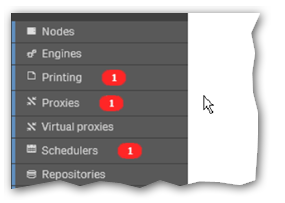Unlock a world of possibilities! Login now and discover the exclusive benefits awaiting you.
- Qlik Community
- :
- Support
- :
- Support
- :
- Knowledge
- :
- Support Articles
- :
- The Qlik Sense Management Console Shows Some Worki...
- Subscribe to RSS Feed
- Mark as New
- Mark as Read
- Bookmark
- Subscribe
- Printer Friendly Page
- Report Inappropriate Content
The Qlik Sense Management Console Shows Some Working Services As Stopped
- Mark as New
- Bookmark
- Subscribe
- Mute
- Subscribe to RSS Feed
- Permalink
- Report Inappropriate Content
The Qlik Sense Management Console Shows Some Working Services As Stopped
Jul 28, 2021 8:06:20 AM
Sep 30, 2016 5:09:26 AM
The Qlik Sense Management Console lists services that are otherwise online/running as disconnected. This is visualised with red alert indicators.
Environment:
Qlik Sense Enterprise on Windows
Proxy configured on the host machine
The use of a proxy on a server can cause the service status checks to fail for some Sense services, including the Printing, Proxy and Scheduler services.
These services will at least partially function but they will show as stopped in QMC because the service status check does not function.
Proxy configurations can be commonly found in Internet Explorer > Internet Options > Connections
To resolve:
This is caused by the use of a proxy that is unable to connect to the local services.
This can be quickly fixed by:
- On the server, Open Internet Options
- Click the Connections tab
- Click LAN settings
- Check Bypass proxy server for local addresses can addresses in the proxy settings
Otherwise, you can use the advanced proxy settings to add the fully qualified domain name to the exceptions list.
Once this has been done restart the Qlik Sense services and they should function normally.
Qlik Sense Service account lacks correct permissions
Qlik Sense service account does not have the right permission.
To resolve:
Change the Qlik Sense Service account. You can test with a local Administrator account first to see if that resolves the issue.