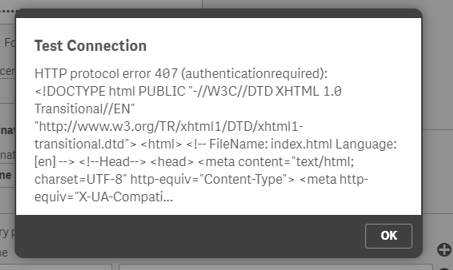Unlock a world of possibilities! Login now and discover the exclusive benefits awaiting you.
- Qlik Community
- :
- Support
- :
- Support
- :
- Knowledge
- :
- Support Articles
- :
- HTTP protocol error 407 authenticationrequired whe...
Options
- Subscribe to RSS Feed
- Mark as New
- Mark as Read
- Bookmark
- Subscribe
- Printer Friendly Page
- Report Inappropriate Content
HTTP protocol error 407 authenticationrequired when creating a REST Connection
No ratings
Turn on suggestions
Auto-suggest helps you quickly narrow down your search results by suggesting possible matches as you type.
Showing results for
Digital Support
- Mark as New
- Bookmark
- Subscribe
- Mute
- Subscribe to RSS Feed
- Permalink
- Report Inappropriate Content
HTTP protocol error 407 authenticationrequired when creating a REST Connection
Last Update:
Jun 7, 2021 7:40:33 AM
Updated By:
Created date:
Feb 28, 2018 12:25:26 AM
Creating a REST connection in Qlik Sense Enterprise on Windows and testing the connection results in:
HTTP protocol error 407 (authenticationrequired):
<!DOCTYPE HTML PUBLIC"-//W3C//DTD XHTML 1.0
Transitional//EN"
Environment:
Qlik Sense Enterprise on Windows
Qlik REST Connector
Resolution:
This is usually caused by one of the two:
- The proxy server in the network requires authentication.
- The REST Connector is out-of-date.
To resolve:
- If the network is using proxy server which requires authentication, add proxy settings into the Rest connector configuration file:
Qlik Sense Server: C:\Program Files\Common Files\Qlik\Custom Data\QvRestConnector\QvRestConnector.exe.config
QlikSense Desktop: C:\Users\<user name>\AppData\Local\Programs\Common Files\Qlik\Custom Data\QvRestConnector\QvRestConnector.exe.config
Note: Please always make a backup before editing the original file.<configuration> ... <system.net> <defaultProxy useDefaultCredentials="true" enabled="true"> <proxy usesystemdefault="False" autoDetect="False" proxyaddress="http://proxy-server:8080" /> </defaultProxy> </system.net> ... </configuration> - Verify that the REST Connector is up to date.
Qlik Sense Enterprise on Windows

Qlik Sense Enterprise on Windows
Qlik REST Connector
Qlik REST Connector
1,456 Views