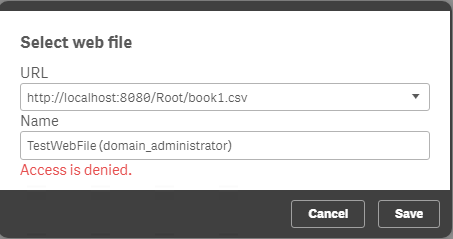Unlock a world of possibilities! Login now and discover the exclusive benefits awaiting you.
- Qlik Community
- :
- Support
- :
- Support
- :
- Knowledge
- :
- Support Articles
- :
- "Access is denied" when connecting to localhost wi...
Options
- Subscribe to RSS Feed
- Mark as New
- Mark as Read
- Bookmark
- Subscribe
- Printer Friendly Page
- Report Inappropriate Content
"Access is denied" when connecting to localhost with WebFile connection
No ratings
Turn on suggestions
Auto-suggest helps you quickly narrow down your search results by suggesting possible matches as you type.
Showing results for
Digital Support
- Mark as New
- Bookmark
- Subscribe
- Mute
- Subscribe to RSS Feed
- Permalink
- Report Inappropriate Content
"Access is denied" when connecting to localhost with WebFile connection
Last Update:
Dec 6, 2022 6:54:50 AM
Updated By:
Created date:
Aug 8, 2018 3:31:10 AM
WebFile connection shows the error Access is denied when loading data from a localhost web server running on any port other than 5555.
Resolution
This is an intentional change since Qlik Sense June 2018 to enhance security. By default, only port 5555 (default port of Qlik Web Connectors) is allowed for local WebFile connectivity.
To allow localhost connections, add one of the following parameters to Settings.ini:
- To allow all ports (not recommended due to security reasons): WebFilePreventLoopback = 0
- To allow custom ports: ?WebFilePreventLoopbackWhitelist=%customPorts% , for example WebFilePreventLoopbackWhitelist=5556-5559,8080
Location of Settings.ini:
- Qlik Sense Enterprise: C:\ProgramData\Qlik\Sense\Engine. Make sure to take a backup of this file before modification and restart Qlik Sense Engine service after the change.
- Qlik Sense Desktop: C:\Users\<UserName>\Documents\Qlik\Sense. Close Qlik Sense Desktop before making the change.
Environment:
Qlik Sense Enterprise on Windows, June 2018 or later
Qlik Sense Enterprise on Windows

Qlik Sense Enterprise on Windows
2,919 Views